In 2020, our incredible photographers shot over 2.2 million real estate photos!
Each month this year, our team voted for the Virtuance Photo of the Month. To celebrate, we added all twelve photos of the month to this post for you to use as Virtual Zoom Backgrounds.
Scroll to the bottom of this post to see the 2020 Photos of the Month and download your free Zoom Backgrounds!
Additionally, if you want to help Virtuance decide the 2020 Photo of the Year, click here to cast your vote.

There are a number of free virtual video hosting platforms you can use depending on your needs. Zoom is a great option for meeting buyers and sellers virtually. With Zoom, you can add a virtual background to enhance your video.
Adding a fun or beautiful virtual background to your video conference screen is an easy way to “tidy up” your space. You may not necessarily want other attendees seeing your makeshift office or spare bedroom. Additionally, adding a virtual background of a unique landscape or interesting real estate image creates a great talking point! A real estate agent who uses a professional real estate image for their Zoom virtual meeting background shows clients that they take marketing listings seriously.
Steps to adding a [default] background image:
- Log in to the Zoom Web Portal
- When in a Zoom Meeting, select the ^ next to the video camera icon in the bottom tool panel
- Select Choose Virtual Background
- Click the [+] to add your virtual background
- Your new background should now be visible
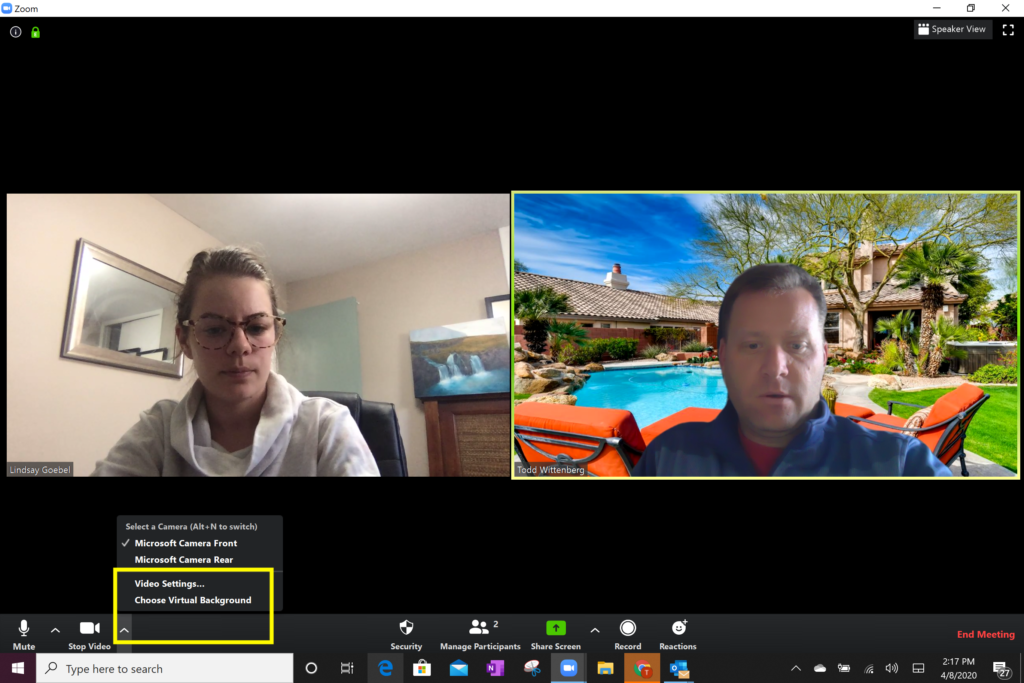
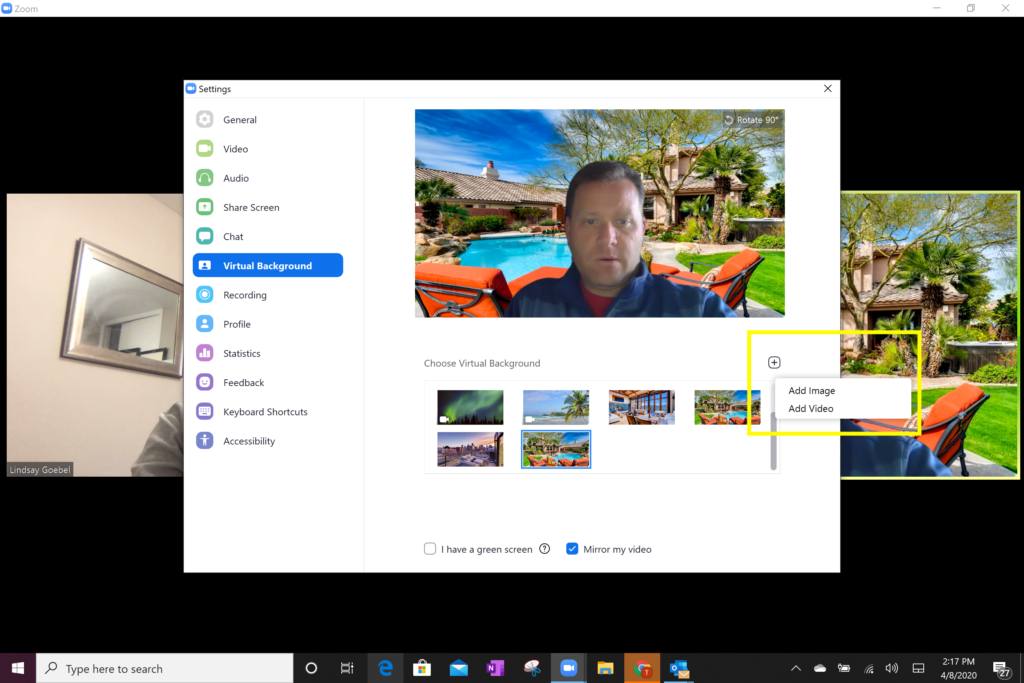
2020 Photo of the Month Zoom Backgrounds:




















